What if you could…
- Take full advantage of your camera by shooting and editing in raw.
- Feel confident and edit quickly with a proven Capture One workflow.
- Know how to make your raw files look their best every time.

This course is for you if…

You have been shooting JPEGs and you want to finally master shooting in Raw.
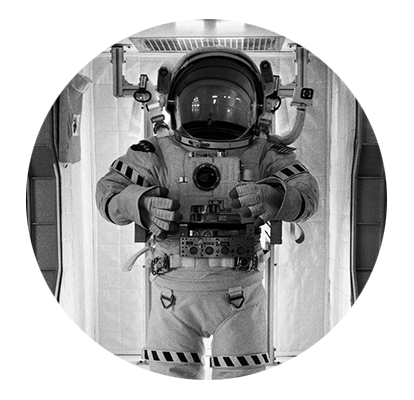
You want to switch from Lightroom to Capture One.

You’re using Capture One but you're confused by some of the features.
You Will Learn...
Get started on your path to digital darkroom mastery.
I’ll teach you how to edit your photos like a pro in Capture One. In this comprehensive course, I cover all of the essential knowledge to quickly and efficiently edit your photos to make them look their best.
I’ll teach you how to use all the essential tools that are specific to Capture One. Learn from start to finish how to get the most out of this powerful software.
Get Started

Lessons
17

Length
2h 58m

Level
Beginner/Intermediate

Access
Unlimited
Feel Confident and Edit Efficiently in Capture One




People Are Loving This Course!
"August is a really great teacher, he explains everything really patiently and throughly and I’m loving learning from him.
This is so much better than wading through YouTube vids to learn. 🤩"
-Oli P.
"Clever people buy this course. I watched a couple of people editing before, but this guy is doing it on a different level. Genius. Also he has a very good way to explain! Thanks for this."
-Daniel B.
"I have seen this course and its very good. August goes at just the right pace. Watch it all then watch again, this time taking notes. 😃"
-@nigel_roberson
Lessons

Introduction
Learn how Capture One and Photoshop relate to each other and why Capture One is the most powerful photo editing program on the market.

Working with Sessions
In this lesson, I explain how to keep your photos organized using Sessions in Capture One.
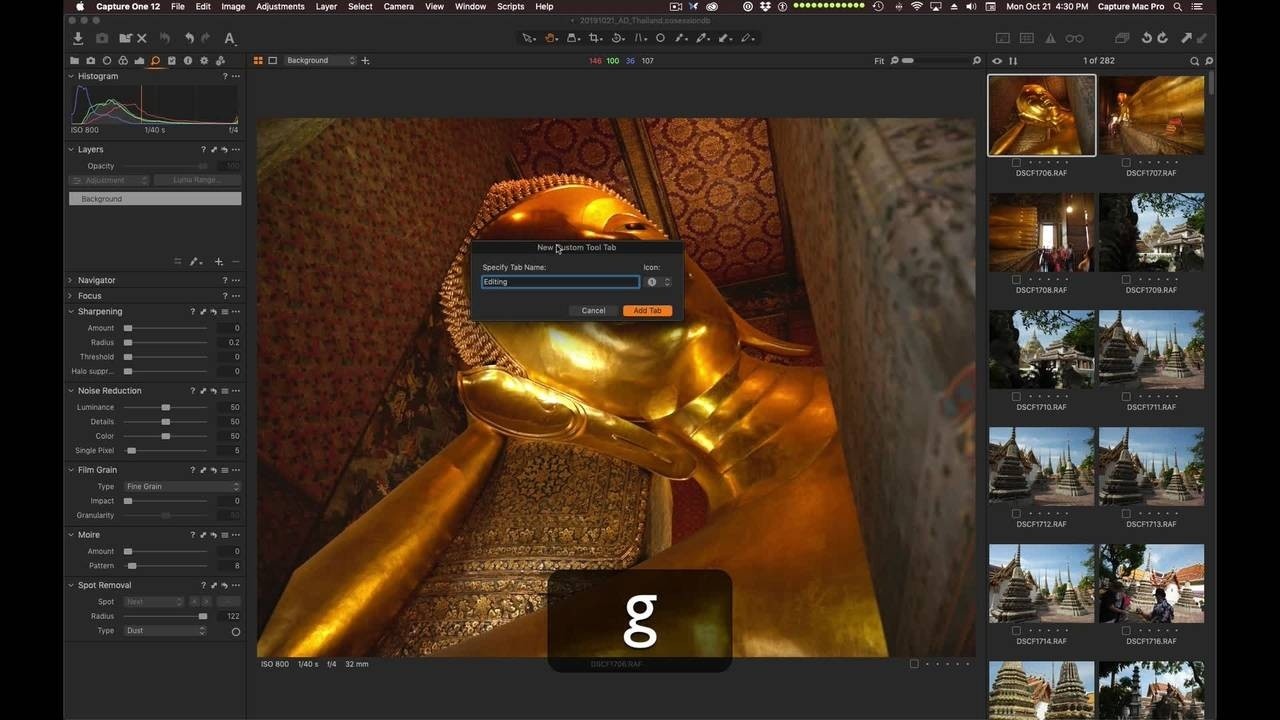
Import and The Workspace
Learn how to import photos into Capture One. I also cover the components of the Capture One workspace.

Essential Tools
Discover the essential tools for photo editing and some of my time-saving shortcuts to edit faster.
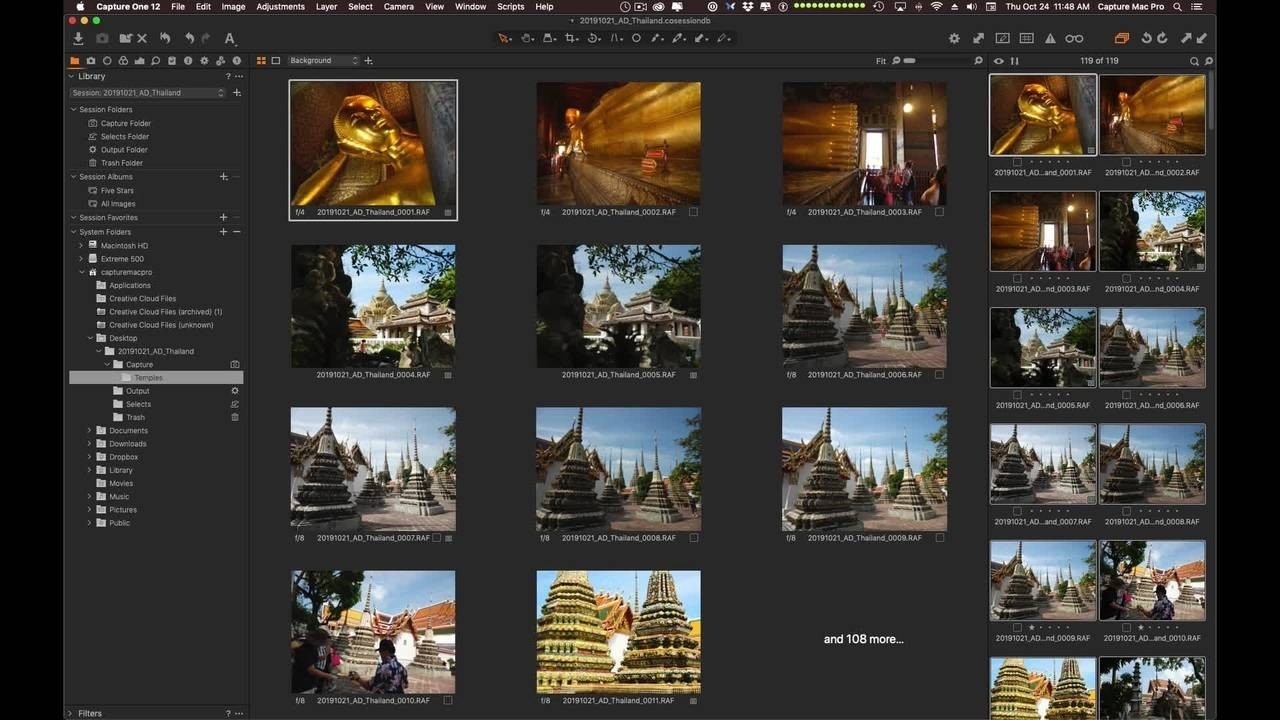
Renaming
Learn why it’s important to always rename your photos and learn about the versatile renaming tools in Capture One.
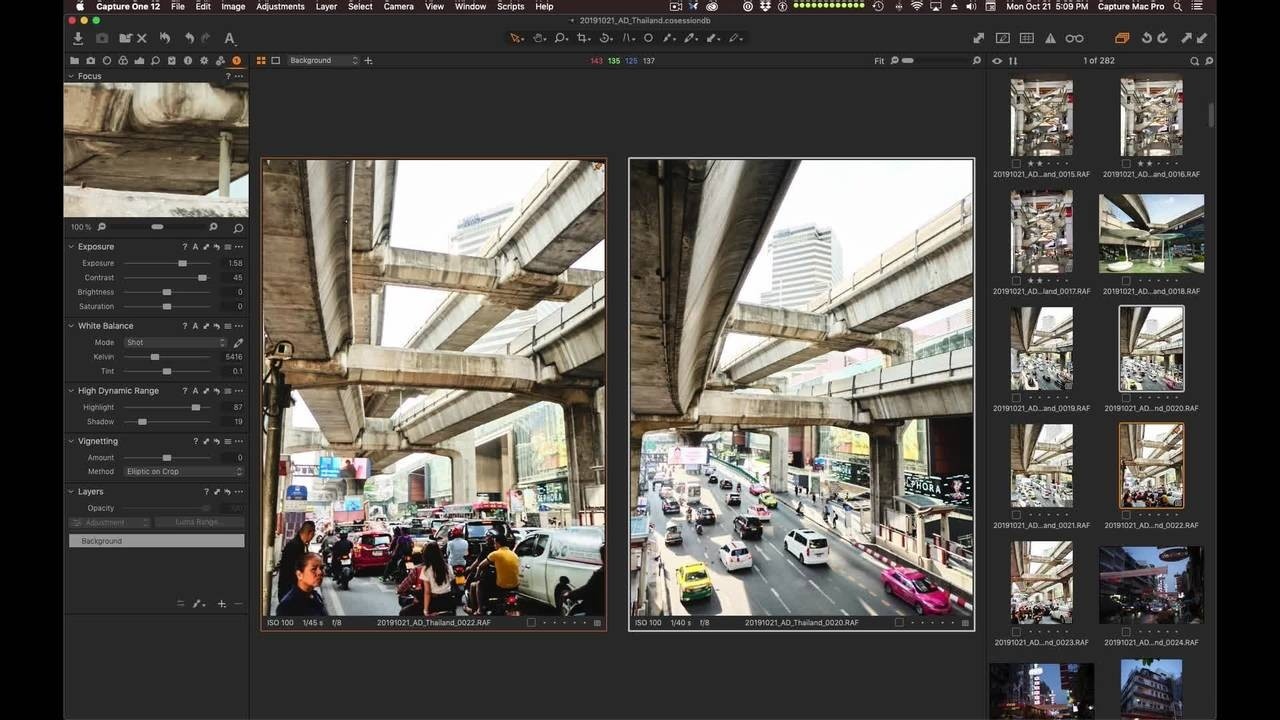
Editing
Learn the various ways to select your favorite photos as well as my time-saving tricks to copy and paste adjustments to multiple images.
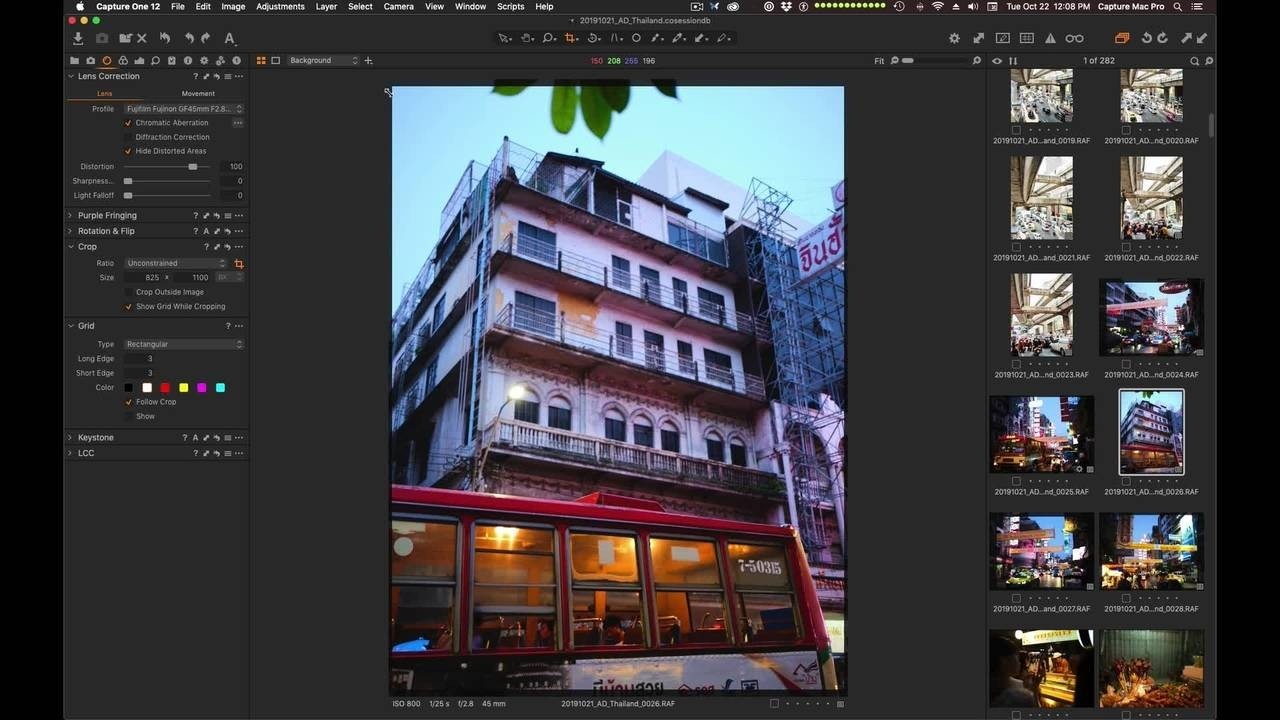
Crop and Rotate
Learn some handy and tips to crop and straighten your photos and get an explanation of image ratios.
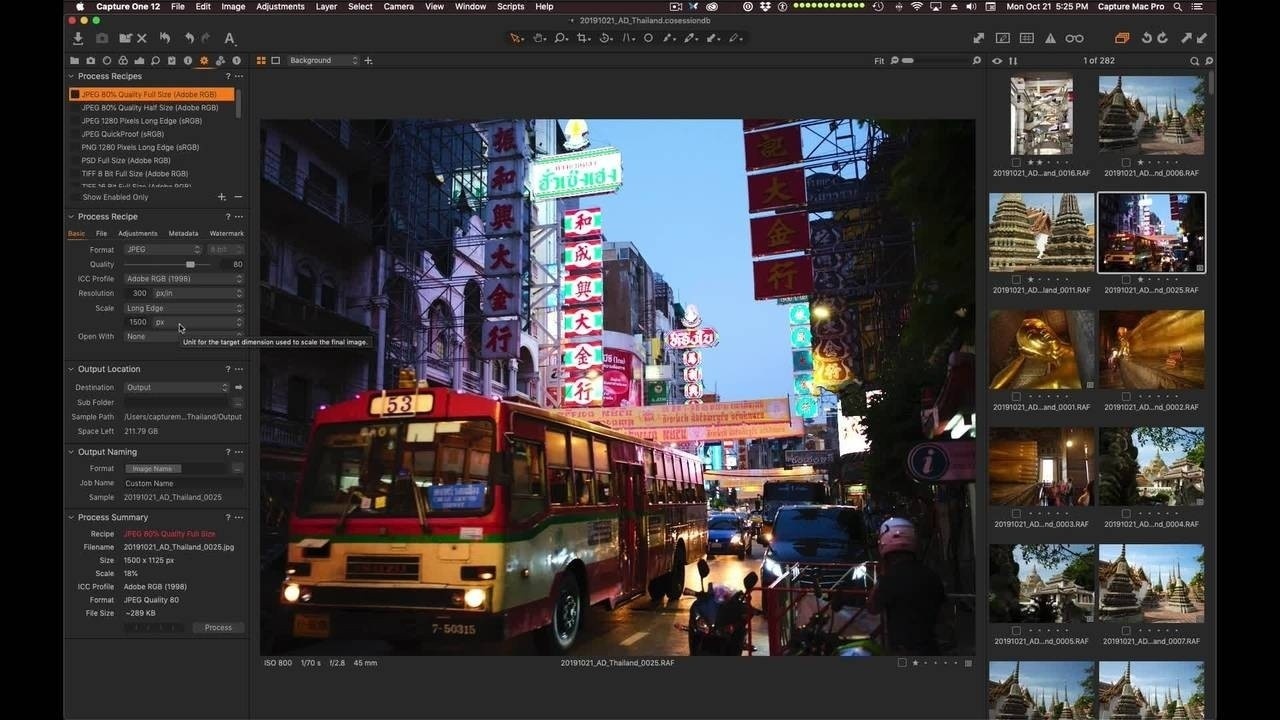
Processing and Exporting
In this lesson, I break down the Processing tab in detail and explain the differences between JPEG and TIF and show you how to export your images in multiple sizes and formats at the same time.

Advanced Adjustments 1
Learn powerful ways to adjust your images like a pro including; editing faster with custom keyboard shortcuts, the Spot Removal tool, and comparing multiple versions of an image with Variants.
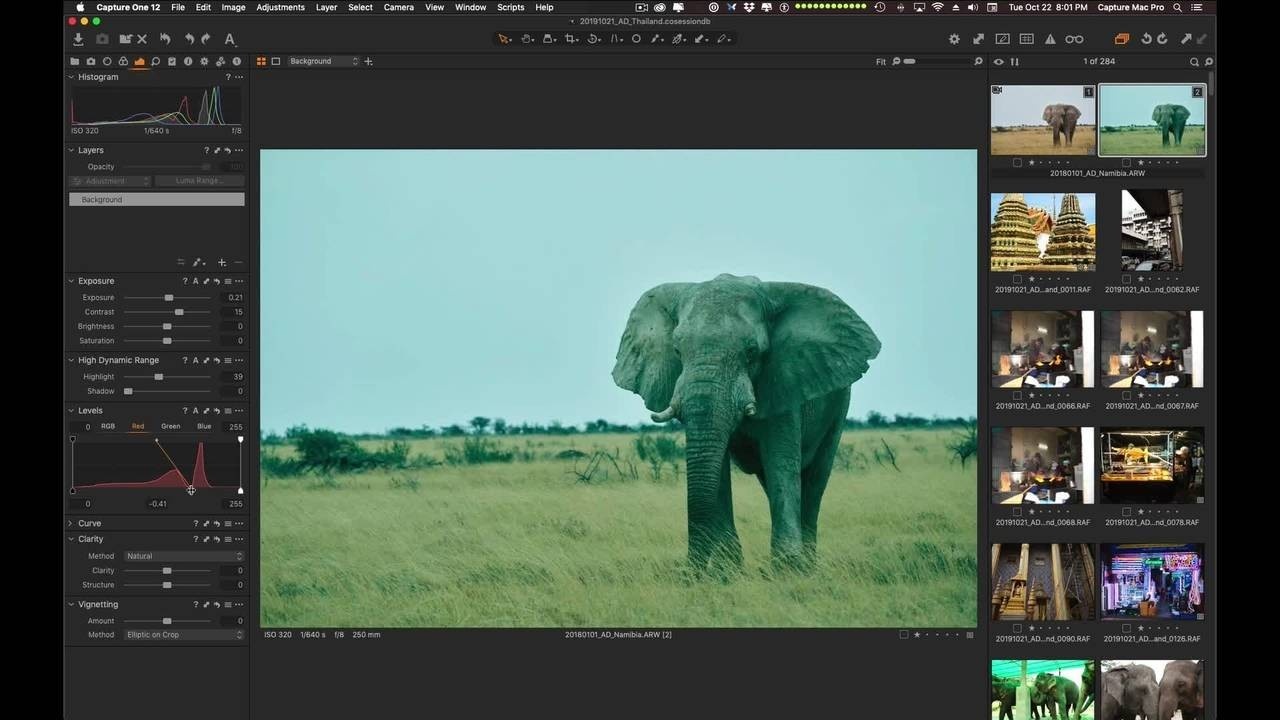
Levels
Learn about color channels and the power of the Levels tool to make brightness and color changes to your photos.
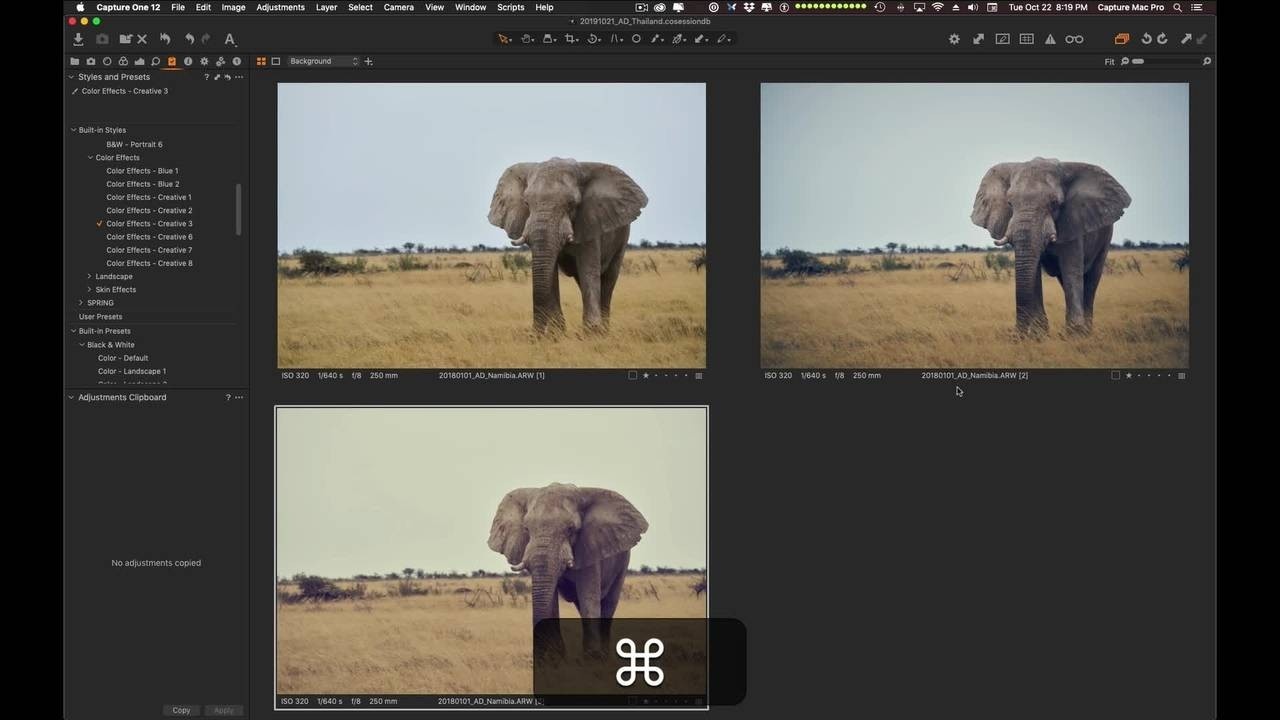
Styles and Presets
Learn how to instantly see your photos in many different versions with Styles and Presets.
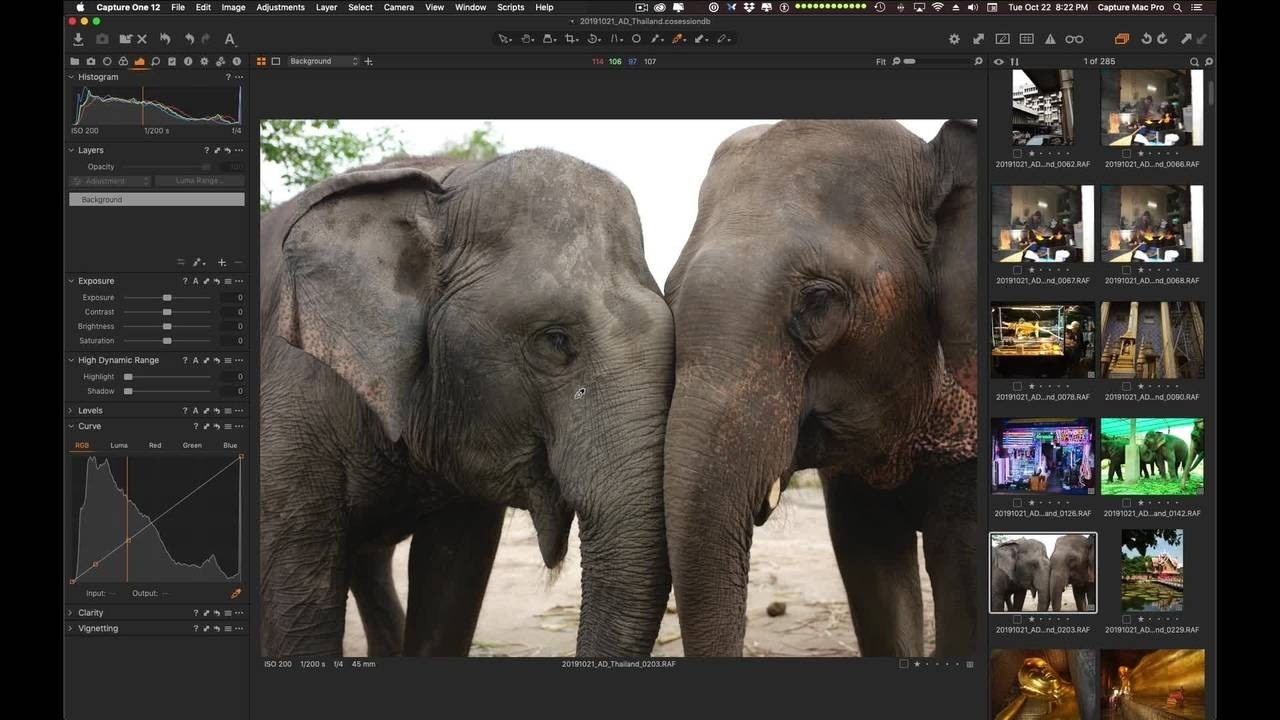
Curves and Clarity
In this lesson, I explain the Curves tool and I’ll teach you how Clarity can be used to add punchy contrast to your photos.
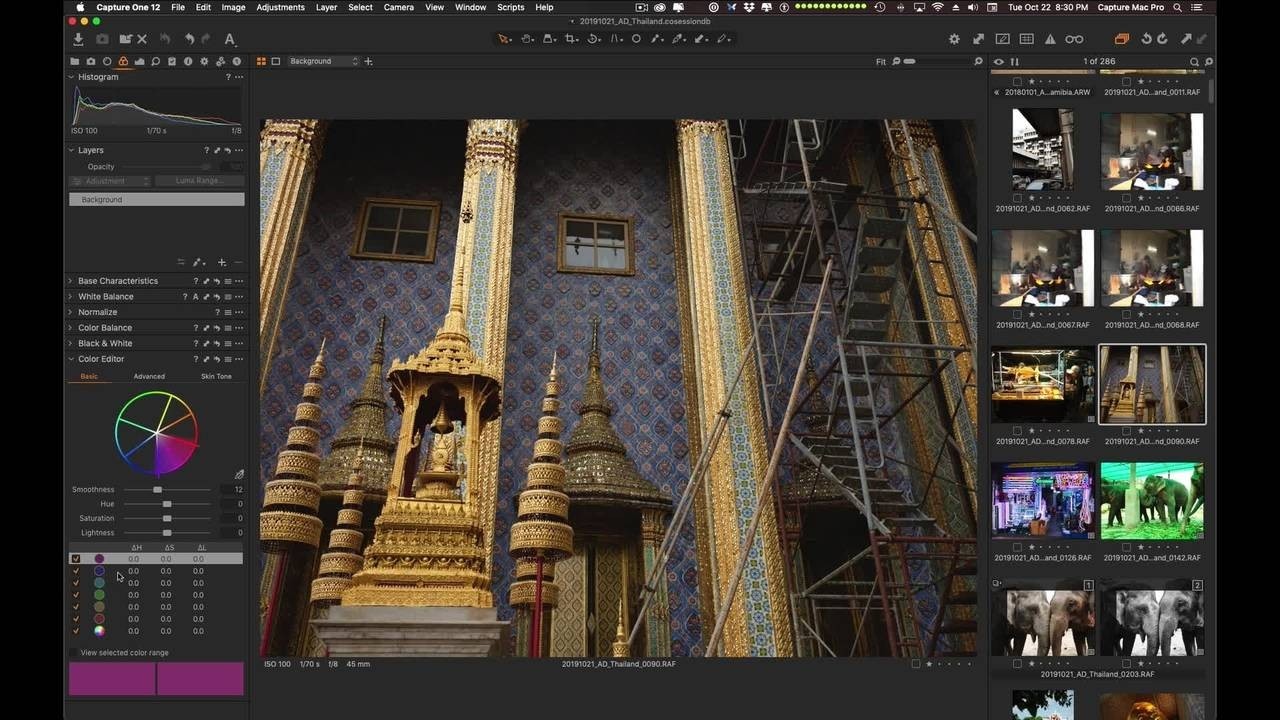
Color Tools
Learn several ways to adjust color in your photos including the very powerful Color Editor and the Black and White and Color Balance tools.
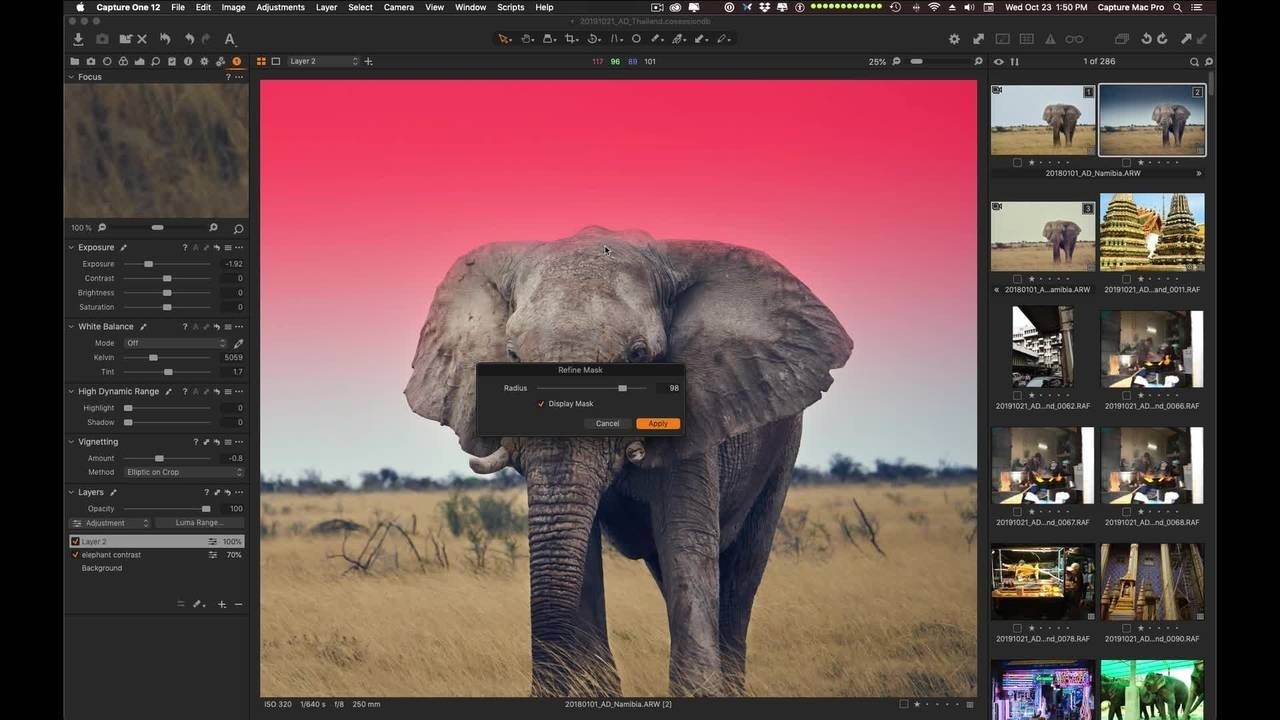
Masking and Adjustments
A deep dive into layers and masks. Learn how to target specific areas of an image to achieve the exact effect you want.

Styles and Presets
Learn how to use Styles and Presets on layers to combine multiple effects and adjust their opacity to achieve different results.
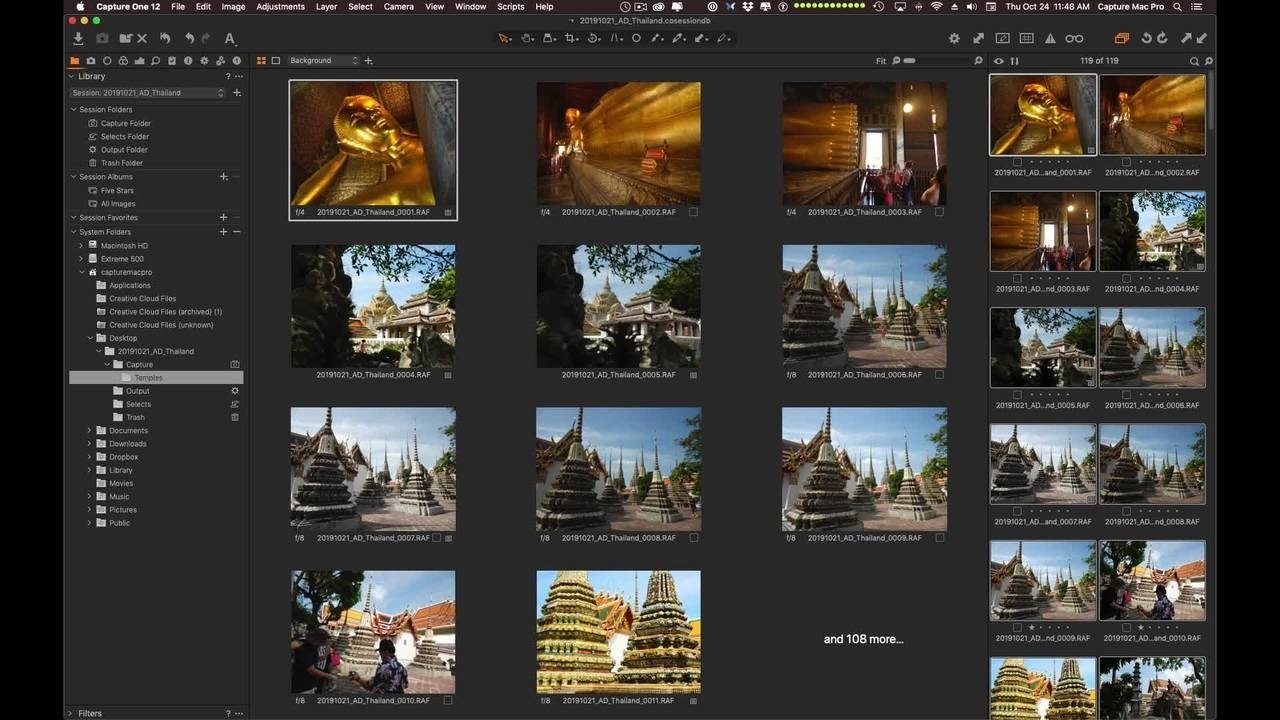
Organization
In this lesson, I show you some important information for moving images inside of Capture One. Also learn a time saving way to organize your photos using Albums.

Backups
Learn how to keep your work safely backed up and the critical importance of establishing a consistent backup workflow.
30 Day Guarantee
No questions asked 30 day guarantee. If you are unhappy for any reason, get your money back.



